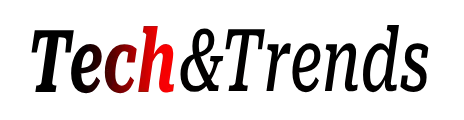Are you looking to take control of your website? Do you feel like you want to manage your website yourself? If so, then you need to learn more about website management platforms.
Doing so can help you learn what you need to monitor and optimize. You’ll feel more comfortable knowing you have control of your website.
See below for different website management platforms you need to learn more about. Be sure to try one out to see the difference for yourself. Keep reading!
What Are Website Management Platforms?
Website management platforms are digital systems for monitoring, maintaining, and optimizing websites. Users can manage and control their websites with a wide variety of features and services.
You can use it to make updates, add content, and make design changes at any time. They also offer analytics to track performance and visitor trends. They can also check customer satisfaction and how users interact with the site.
It has an easy-to-use dashboard and offers features such as color themes and a variety of layouts. They can also help with SEO optimization so sites are indexed on search engines.
Benefits of Using Website Management Platforms
These platforms provide users with a way to streamline the web design and hosting process. Many platforms integrate with popular content management systems that allow for a user-friendly experience.
Through the use of these platforms, it allows for more efficient web management than traditional hosting. This enables users to manage from one centralized location, as opposed to navigating through technical back-end systems.
These are also secure, with many ways to protect against malicious attacks. Advanced customer support features are also available, as well as integrations with popular services and apps.
Popular Types of Platforms
WordPress is open-source and a giant in website building platforms, offering a large variety of themes and plugins. Webflow is a code-free platform that gives users the ability to customize it more precisely than WordPress.
It also has the capability of creating a custom code using the Webflow CMS. Both are great platforms for managing a website, and each offers unique features.
WordPress offers a great deal of flexibility and is easy to use. Webflow offers more specific design control and a greater level of customization.
Remember that choosing between Webflow vs. WordPress depends on your individual needs and budget, as each platform has its benefits and limitations.
How to Effectively Use Each Platform
Understand the type of platform available to determine which one most suits one’s needs. Configure the platform along with planning guidelines and preferences, including back-end development and front-end design.
Once everything is set up properly, the website should be tested for usability. Properly optimizing this allows for the company’s content to reach the target audience more effectively for a successful website.
A Guide to Know More About Website Management Platforms
Website management platforms can be an integral part of your website’s success. Taking the time to research the options and find the platform that best suits your needs will pay off in the long run.
Utilizing a website management platform can help you achieve your business goals quickly and easily. Try one today and see what a difference it can make for you and your website!
Did you enjoy this topic? Then explore the rest of our blogs!