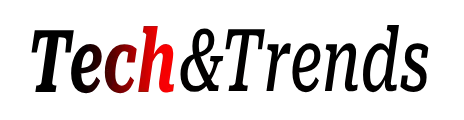Information Technology Blog:- Being that smartphones are not just “cell phones” but basically mini-computers that cost a pretty penny to buy, we’re sure that you want to do all that you can to not only keep a lot of fingerprints and make-up off of it, but to also prevent it from getting any scratches on it too. And so, one thing that you can do for your smartphone is to get a screen protector for it. Some of our favorite types include invisibleSHIELD by ZAGG, Clear Protector and ScreenGuardz by BodyGuardz.
If after purchasing a screen protector, you’re curious to know about what you need to do in order to properly apply it, we’ve got five simple tips for you below:

Thoroughly read the protector’s instructions. The first thing that you should do is take out five minutes or so in order to thoroughly read through the screen protector’s instruction booklet. That way, you can learn how to put it on correctly and also check out any special tips that may help to make the process easier for you.
Put on the protector in a clean environment. On average, it’s going to take you between 10-20 minutes to apply your screen protector. However, before you get started, you should first clean up the area where you plan to work. Our recommendation would be to work in the bathroom or kitchen on a surface that is flat and has no dust or debris on it. Also, if you’re a smoker, make sure that you don’t do it while completing this project. The ashes could end up getting onto the smartphone and prevent the protector from laying smoothly.
Clean the screen of your smartphone. Did you know that one of the dirtiest items we own is actually our smartphone? That’s because we are constantly touching it, letting people borrow it and putting it down on a variety of surfaces. That’s why you also need to make a point to clean your smartphone too. You can do this with the help of some rubbing alcohol, distilled water, cotton swab and a lint-free microfiber cloth. One website that can walk you through the steps of how to clean your phone is How to Geek. Go to the site and put “how to clean your dirty smartphone” in the search field.
Properly align the protector. Whether the smartphone that you own is a LifeProof Case Galaxy S5 or some other brand, after cleaning it off and you’re ready to put on its protector, here’s the next thing that you should do: Properly align the protector either at the top or at the bottom of your device (your manual may specify which is best). However, before pressing down, first check to see if both of the corners are level.
Get rid of the bubbles. There are some people who, while trying to put on their screen protector, they end up with annoying little bubbles on the screen. The good news is that there are a couple of things that you can do in order to avoid that from happening to your phone. First, use one of your credit or debit cards to smooth some of the bubbles out. If there happens to be a giant bubble, you can use a piece of tape to help to pull up one corner of the film so that you can reapply it. Finally, be careful when you’re touching the sticky side of the film. You want to keep dust and residue from getting in between the protector and the phone. Once you’ve completed this step, you’re all done and your phone’s screen is now protected. Enjoy!