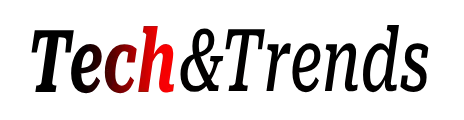Information Technology Blog:- The navigation menu for your site can make a big difference in whether visitors think they’ll be able to find what they want or not. If they don’t see tabs that interest them or are related to their search, they may leave without giving you a chance. They aren’t interested in contacting you just yet or reading your privacy policy.
For many, this will be their first visit and the only thing on their minds is finding a good answer to the question they entered into the search engines. WordPress lets you set up custom menus so you can decide what tabs should be in the navigation menu and in what order.
CUSTOM MENU INSTRUCTIONS
1. Go to Appearance/Menus in your WP dashboard
2. Enter a name in the Menu Name box (I usually use “Main” or “Home”) – this name is only to help you distinguish between menus if you have more than one
3. Scroll down to the Pages and Categories boxes on the lower left and click the boxes to select which items you want to show in the Menu.
a. For the hobby site, you may want to have your menu show the Home tab and a tab for each of your Categories. You may have to click on the View All tabs for either Pages or Categories to see all of your options.
4. Once you’ve added all the items you want to include in the navigation menu, you can drag and drop the items in the main box so they’ll show up in the order you want.
5. Save the Menu
6. In the box at the top left called Theme Locations, use the Primary Menu drop down box to select the name of the menu you just created and click Save
7. Refresh your home page and double check that your navigation menu looks as you expected.