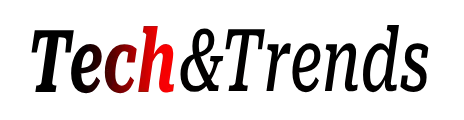Tech and Trends:- Regular maintenance can help take care of quite a few problems that your computer may face. Just a few simple tips on a daily or a periodic basis can go a long way in helping you keep your computer service bills to a bare minimum. Here are a few aspects and tips to keep in mind.
Sorting out your information
Just as you would sort or categorize your filing cabinet in the physical world, it is important to sort through your information and files and folders in the computer world as well. Depending on the operating system you use and your personal preferences, keep:
- personal files separate from official files
- name your folders correctly
- delete any information or files and folders that you do not want and
- uninstall the various programs that you may not be using.
Data backup
As a huge part of your regular computer service, you should also backup your data. Depending on your personal preferences and size of your data, you can go in for backup devices storage devices like:
- CDs and DVDs
- pen drives
- various USB devices
- and even storing it on the cloud.
Internet behavior
It is also a good idea to include safety while you are surfing the Internet when it comes to computer service. Keep your antivirus software updated and stay away from unsafe sites. It is also a good idea to go in for legitimate downloads and furthermore, download content only from accepted software service providers. Extend this caution to your emails as well. It is a good idea not to open any emails with extensions that you think are suspicious even if it seems to have come from a legitimate contact.

Regular scans
Apart from ensuring that your anti-virus programs are all updated, you also need to schedule regular scans. Depending on the intensity of your computer work, your computer service schedule should include daily scans or weekly scans. Try and do a full scan even if it takes a bit of your time so that your computer is protected from all kinds of threats. Such a periodic cleaning up can also include clearing your temporary Internet files and various other spam in your email.
Time
Indeed, time is of the essence when it comes to computer service. This can involve the time that it takes to do tasks such as defragmentation and scanning your computer. It can also mean taking the time to check whether your computer needs to undergo tasks such as defragmentation and even checking your hard disk for errors of various kinds.
Your regular computer service schedule should also encompass the various accessories that you may have such as the mouse, keyboard, printer, scanner and so on. Considering the fact that most of this equipment can be cleaned with just a bit of cleaning solution and cotton or microfiber cloth, the time spent in such regular cleaning schedules will definitely be worth it.
Thus, with just a bit of time and attention being paid to your computer, you can ensure that you are maintaining it in a good condition and staving off bigger problems and bigger bills as well.
Author bio: Jack is an IT consultant and loves writing articles on data recovery, the latest technology, software, hardware etc. He recommends http://milwaukeecomputerrepair.com for all your computer service needs in Milwaukee and Waukesha.