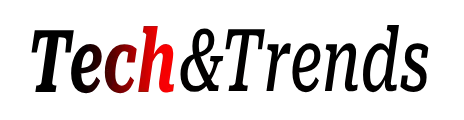PowerPoint presentation is a great way of learning, communicating as well as interacting. If the presentation data can be conveyed with the use of some attractive pictures, it can capture the minds of the audience very easily. You can obtain helpful tips from powerslides.com and can create your own PowerPoint presentation. Now, let us discuss some methods by which you can make your PowerPoint more effective.
Select The Background Properly: You should select the background of your presentation properly. The templates should be relevant to the topic. If you cannot apply relevant templates, make sure that the color of the background is pleasant and soothing to your eyes.
Foreground Options: After selecting the background, you should focus on the foreground. There should be a proper contrast between the background and the foreground colors of the power slides. For example, when you are creating the PPT, the green colored texts can be visible in the light background but while you are presenting, the viewers in the 6th row will not be able to visualize your content in the proper manner. Therefore, you should use legible fonts with proper contrasting colors.
Animations: Application of few animations in your presentation can add score. The audience can really enjoy the attractive animations and can also remember and relate your content for a long time. But you should never overuse the animations as it can take away the focus from the original content.
7 * 6 Rule: You can maintain the 7*6 rule during the creation of the slides. Each presentation should contain 7 slides and each slide should contain 6 bullet points. This rule can be followed for avoiding too much information in a single slide.
Headers and Footers: The headers and the footers are to be used wisely. As the master slides do not include much content in the header and the footer section, you should not over use them.
Focus on Designs: You should focus on a simple but attractive design. Try to avoid dazzles and flashes in your slides.
- Sans Serif: You can use Sans Serif fonts like the Helvetica or Calibri in your body texts. These fonts are easily legible on large screens.
- Decorative Fonts: You can use decorative fonts in the headers of the slides but only if they are properly legible. German blackface, futuristic and calligraphy are some of the decorative fonts that are reserved for the large font sizes only. You can also use classy serif fonts like Baskerville or Georgia. (https://www.creditcadabra.com)
- Dark Text, Light Background: When you are using dark texts, make sure your background is light. The color of your texts can be light grey, cream, white or pastels in the dark template. This contrast will help to make your text easily visible to the audience.
- Align Text: Your texts should be aligned right or aligned left. The centered texts are not recommended as it appears immature as well as difficult to read.
Appropriate Use of Images: You may add images but only in the slides where it is required. The clipart images should not be used as they are very common and have been witnessed by most of the people a thousand times. It is better to attach the images from your own stock.
When you deliver the presentation in front of the audience, monitor the behavior of your audience. If you can observe that people are paying less attention to your slides, there can be a huge number of confusing data that are distracting them. You should try to provide limited information to improve your presentations.