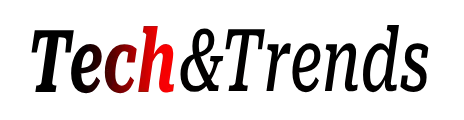Tech and Trends:- Ripping a DVD is not everybody’s cup of tea. When it comes to saving your favorite movie, then copying it to the hard drive is a bad choice. It will eat up a lot of space because you won’t be able to isolate the numbers of tracks that are present in there. Therefore, even though the obvious choice is to rip the video, but the problem is as I have mentioned in the beginning that not everybody is aware of the process. What if the person is a novice in this regard? What will he or she do because most of the DVD Rippers that are found online for free or the paid versions are quite complicated. But hold that thought as of now because DVDFab DVD Ripper has come up with just the perfect solution for beginners. They are said to provide the users intuitive user interface which enables the user to carry on the ripping process comfortably. If you have the knack of playing with software and various other tools, then don’t be disappointed to hear that DVDFab ripper is being just for the beginners. It has enough features to make experienced people happy and they will be able to tweak and twist the settings according to their choice. Now when you know that this amazing DVDFab ripper of the DVD is available for both the novice and the experienced, then you will now be eager to know the features of this. So just read on and you will get to know every detail about this product.

Features of DVDFab ripper
You have done your research online already and know very well that there are multiple DVD Rippers present in there. Some are free and some come with price tag attached to it, but the features that DVDFab will be offering you is absent in others.
- Using this ripper, if you are ripping a video, then you will be able to separate the multiple video tracks that are there in the DVD and save only the VOB files that you want. You can also segregate the music track too, and play them on your music player.
- You are provided with the options of controlling the frame rate settings, audio and video bitrates, sample rate, image cropping and output resolution. This means that you will be able to customize the settings of the video as per your preference completely.
- If you are a novice and are not aware of how to tweak the settings, then you can make use of predetermined profiles, which will help you adjust according to the devices with without compromising on quality.
- DVD Ripper software comes with 30 day free trial period so that you can try out the product first and then go for the premium version.
- It is easy to install and will also help you with the file’s layer break as well
Wrap Up
If you are looking for software which will help you in ripping the DVD and also provide you with advanced features then DVDFab DVD Ripper is the best option for you.