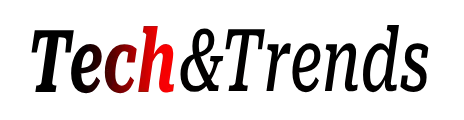Information Technology Blog:- Have you ever deleted files from the recycle bin on your computer only to realize a second too late that you needed them? Deleting files from your PC can be a big problem if you need to recover them in a hurry. Microsoft doesn’t make it easy for us to retrieve files we have deleted from our computers. Usually the only way to retrieve files is by doing it manually. In most cases you will need a third party software to retrieve the files. One of the best options is to try Amigabit Data Recovery. In this review we will go over the important features of the Amigabit Data Recovery and how it can help you restore your lost files.

Amigabit Data Recovery it is very safe and effective for recovering files in the Windows operating systems. It can retrieve many types of files in many types of situations. This software will retrieve videos, lost e-mails, text documents and music type files among others. Amigabit can retrieve files from your computer hard drive, mobile phones, digital cameras, MP3 players, iPods, external hard drives and even USB drives. We reviewed four of the five recovery options in the software that allow you to recover files quickly and easily. Here is what we found.
When you are running the Amigabit software to recover your deleted files, you will be given several options on the dashboard. The first option is:
- Fast Recovery – This option allows you to recover files that have recently been deleted with the original filename and path. This is usually used to recover the files from the recently emptied recycle bin.
- Format Recovery – Using this feature allows you to retrieve corrupted or lost partitions on the hard drive with all of the data intact. This feature will also let you look for a file using a specific path and filename.
- Raw File Recovery – Making this selection, you can scan for the raw data on the hard drive and recover it even if the file system is corrupted.
Resume Recovery – during a scan, utilizing this option allows you to pause the recovery session and later returned to resume the scan.

Amigabit Data Recovery has an easy to use graphical user interface. There is no need for a degree in computers to know what this software can do, or to operate it. The user friendly dashboard walks the user through selecting the correct options to perform an accurate scan. If your trouble isn’t a PC hard drive, there is no need to be concerned. All you need to do is connect your external media storage device to your computer, browse to the correct location using the software, and then perform the scan. The dashboard allows you to retrieve files that can still be recovered and it will put them right back where they came from in the first place.
Amigabit Data Recovery in a powerful software that allows Windows users to recover data that has been lost for any reason. If you find yourself in a data loss situation, you would be very smart to use the Amigabit Data Recovery to recover your files.