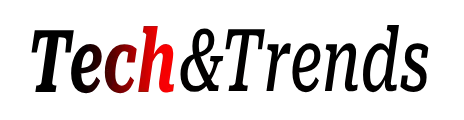Tech and Trends:- If you have an iPhone, you can do so much more with it than just talk, text, and check your email. Even surfing the web is child’s play. What if you could make money with your phone? No, this isn’t some cheesy “business opportunity” or MLM scam. It’s a payment terminal made specifically for your iPhone. Now your business can be mobile with one simple add-on.
Enter Square
Have you checked out Square yet? Read the Square reviews – people love this app and hardware. This company was one of the first on the scene to offer an advanced solution for iPhone. The Square dongle plugs into your iPhone’s or iPad’s headphone jack. Then, you take the customer’s card, and physically swipe it through the dongle. It works similar to a traditional swipe terminal.
Customers can sign their name using the iPhone’s touch screen (they sign their name with their finger). The transaction is processed in seconds, and that’s it.
iPay POS
This flexible card processor is more for merchants that already have a merchant account. It’s compatible with a lot of the more popular payment gateways and platforms, but you can also set up a gateway with iPay POS for under $10 per month. If you don’t intend on doing a lot of transactions, that fee gets you 10 free transactions – additional batches of 10 transactions are $0.99 each. Otherwise, you can upgrade to the $29.99 service option and get unlimited transactions.
You’re a little stuck with dongles, however, as it’s primarily compatible with the iMag credit card swiper and that’s it. It will print a receipt with portable printers like the RedFin P25-M, but check other printers for compatibility before you buy them. Not all of them are supported.
Credit Card Terminal
A solution from Authorize.net allows you to process all major credit cards, and can even handle full and partial refunds. Customers sign with an on-screen signature capture and it’s compatible with an optional Innerfence card reader.
The fees for the service are $0.25 per month plus 1.74 to 3.79 percent per transaction, depending on the type. Keyed transactions cost more while swiped transactions cost less.
The app costs $0.99, so among the apps in the app store that add payment functionality, this one is one of the more expensive ones. On the plus side, you’re working with Authorize.net, which is a recognized brand name.
Swipe It
This app can key in credit card information, but you can also use the Swipe It Reader for swiping on your phone. Note that keying in information usually bumps you up to the next highest fee tier with your payment processor or merchant services provider. So, if you can, always swipe the card. If you’re in a pinch, of course, take payment any way you can.
The app cost is free, but merchants have to set up an account with Swipe It’s EPay gateway. That service isn’t free – it costs $15 to set up, $20 per month, and $0.15 per transaction.
Ronald Gerdes has been in the business world for several years now. An avid writer, he enjoys helping others succeed by sharing his know-how. Look for his informative posts on various websites and blogs.