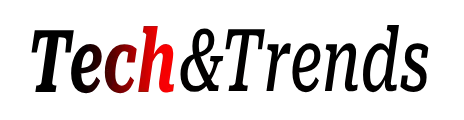There are more than a billion websites on internet and counting with thousands getting added every other day. If you are a web designer, you must be making use of Photoshop to edit images to adapt to the website. Most of the be designers consider themselves as experts in using Photoshop but there are still some common errors committed by them when using Photoshop in web designing.
Neglecting shortcuts
It should be your aim to be more productive as a web designer. But if you do not make Photoshop shortcuts, you are bound to spend a lot of time and energy that can otherwise be saved. You have to learn these Photoshop shortcuts but once you are habitual, you can save a lot of time during web designing.
Keep on saving work done
Are you guilty of not pressing Ctrl plus S every now and then to save your work done? You are bound to lose all your progress and need to start afresh every time there is a power failure or when there is a problem in the hardware.
Leave a little breathing space and use different fonts in images
It goes without saying that white space on a webpage is relaxing on the mind of the visitor and you should avoid cramming images on the right, left and center of the page. It is the whitespace in between the text and the images that comes as a breather for the visitor. So use Photoshop in a judicious manner to make for a better web design instead of cramming up the page with loads of mages. It is not bad to use Arial as the font in your images as it is a new found craze in web designing. However, you can make the website much more interesting if you mix up different fonts in mages with the help of Photoshop. Try different weights of a font family as it can enhance your web designing.
Do not forget drop down menus and folders and layers
Many web designers forget to include hover or down states as clients often forget to ask for their inclusion. These states are not very demanding and also take very little time. Make sure to include these states by using Photoshop. Creation of layers is a very important feature in Photoshop. You can easily edit a project and also duplicate it if you have made layers as editing takes a lot of time without enough layers. If you have utilized layers but you have not organized them using different folders, you are going to pay in terms of time and energy.
Do not go overboard with retouching
Yes, you have the option of retouch with airbrush in Photoshop. But you need no overindulge in retouching as you may end up with fake looking; uninteresting images rather perfect mages that you are looking for a website. Also, do not make overuse of stock photos. It is much better to shoot yourself whenever possible and also necessary.
Author Bio:
Karen Danial recently working on Pyarizameen and wants to get detailed information to the readers. He is dedicated to being the best and providing the information related to the Real Estate in Lahore.