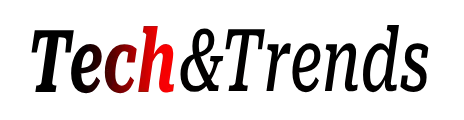So you have bought the latest tablet on the market to keep your children entertained in the restaurant at home or while out and about in the car. They love to play on it and watch their catch up TV, but how do you protect such an expensive item from breakage and water damage? How can you protect your data in case the wrong the button is pressed and how can you protect your children while they are online? Here are some simple steps you can take to address all of these concerns.
1. Get gadget insurance
Insure your gadgets including your tablet with a reputable insurer and make sure accidental damage is included in your policy. Most insurers offer this as an additional item to add to your insurance policy at a minimal cost. This serves as great peace of mind for you, if your tablet cannot be repaired at a reasonable price. In most cases, the insurer will replace the item brand new.
2. Cover your tablet with a protective case

Young children can be heavy handed at times and may not realise how delicate things can be, so by getting a protective case or a waterproof cover for your tablet will help to guard against any likely juice or milk spillages, and breakage from dropping.
3. Explore family safety on your device
Download a family safety App. There are a variety of Apps available on the market, however Microsoft provide a great family safety App where you can apply settings that ensure your children are not able to view anything they shouldn’t be viewing.
4. Finally….back up your data
If your apps or data is accidently deleted or misplaced by your little ones, reduce the risk of losing your data forever by backing up your tablet data to your PC. Some tablets automatically do this. For example if you have an Android tablet with a Google account or an ipad linked with an apple account.